It is possible to create a relation between data sources in the data dictionary. In order to do this select the item New Relation in the context menu of a data source or from the menu Actions. The picture below shows a New Relation dialog:
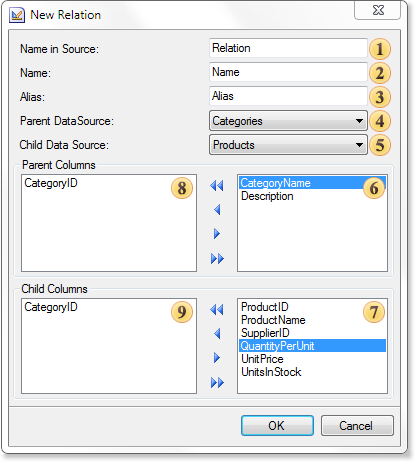
As can be seen there are nine fields, which define the relation parameters:
![]() In the
field Name in
Source the name of a relation is
specified. By this name the relation will be found from the
original data (for example in the DataSet).
If the relation between data sources will be created on the basis
of a relation in the DataSet, then this name will coincide with the
field Name.
This field is required to be filled.
In the
field Name in
Source the name of a relation is
specified. By this name the relation will be found from the
original data (for example in the DataSet).
If the relation between data sources will be created on the basis
of a relation in the DataSet, then this name will coincide with the
field Name.
This field is required to be filled.
![]() Filed Name is
used to specify the name of a relation which is used to refer to
this relation in the report. This field is required to be
filled.
Filed Name is
used to specify the name of a relation which is used to refer to
this relation in the report. This field is required to be
filled.
![]() In the
field Alias
a hint for the
relation will be specified and displayed to the user. This field is
mandatory.
In the
field Alias
a hint for the
relation will be specified and displayed to the user. This field is
mandatory.
![]() Filed
Parent
DataSource indicates the parent data
source for the relation. This field is required to be
filled.
Filed
Parent
DataSource indicates the parent data
source for the relation. This field is required to be
filled.
![]() Filed
Child
Data Source indicates a detail data
source for this event. This field is required to be
filled.
Filed
Child
Data Source indicates a detail data
source for this event. This field is required to be
filled.
![]() This field
displays the selected column-keys from the parent data
source.
This field
displays the selected column-keys from the parent data
source.
![]() This field
displays the selected column-keys from the child data
source.
This field
displays the selected column-keys from the child data
source.
Fields
![]() -
-
![]() show
parent and child data key columns, by which Relation
between data
sources is set.
show
parent and child data key columns, by which Relation
between data
sources is set.