A barcode is an optical machine-readable representation of data typically made up of parallel bars, varying in width, spacing, or height, which are read by barcode readers. In some cases a line of digits can be placed under a barcode which represent in human readable form the data contained in the barcode.
1D Barcodes
Most commonly barcodes represent their data in the widths and spacings of printed parallel lines which is why they are called linear or 1D (one-dimensional) barcodes or symbolics. Linear barcodes are read in one direction (horizontally). The following linear barcodes are commonly used:
| · | EAN; |
| · | UPC; |
| · | Code39; |
| · | Code128; |
| · | Codabar; |
| · | Interleaved 2 of 5. |
Linear symbolics allow the coding of small amounts of information content (a maximum of 20-30 digits or symbols) and the devices that read them are considered to be simple scanners.
2D Barcodes
2D (two-dimensional) barcodes or symbolics are used for coding large amounts of information in a bar code, potentially up to several pages worth. Such a barcode would consist of square cells, dots, hexagons, and other geometrical figures. Special 2D barcode scanners are required to read the barcodes which decode in two dimensions (horizontal and vertical). The following 2D barcodes are the most common:
| · | PDF417; |
| · | Datamatrix. |
Setting Barcode Data
The Code property of the Barcode component is used to specify the code of the bar-code.
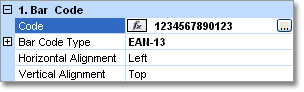
This property is an expression so can be defined either as a literal string or a code calculation that can generate the barcode based on the content of a data field or any other calculation that may be applicable. For example, the Code below is set as a string:
1234567890123
The Code read from a data field:
{Items.Code}
Using Barcode Components
When using the Barcode components is it important to remember that changing the sizes of those components within the designer does not lead to a change in the printed or displayed size of the barcodes.
All barcodes have to meet a specified standard or it would not be possible to read their data. In many barcodes changing the size of the code is either not allowed or has some limitations. For this reason the size of a barcode is set using special properties. All these properties can be found in the Properties panel of the barcode. For example, on the picture below the Properties panel of the EAN-128a barcode is shown. This particular barcode allows the user to set the BarcodeHeight and the BarCodeModules.
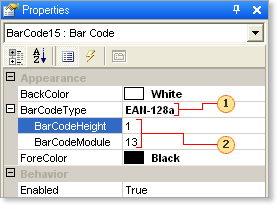
![]() The bar-code
type.
The bar-code
type.
![]() The bar-code
properties.
The bar-code
properties.
![]() Important:
Changing the size of a
barcode component does not change the size of the printed barcode.
Additional properties are used to change the size and then only on
barcode types where changing the size is permitted.
Important:
Changing the size of a
barcode component does not change the size of the printed barcode.
Additional properties are used to change the size and then only on
barcode types where changing the size is permitted.