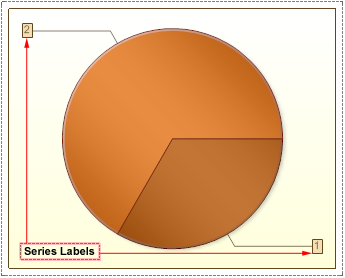The location series labels, in the pie chart, depends on the value of the SeriesLabels property. This property may take the following values: None, Inside End, Center, Outside, Two Columns.
1. None. Series Labels are not shown. The picture below shows an example of a Pie chart with the Series Labels set to None:
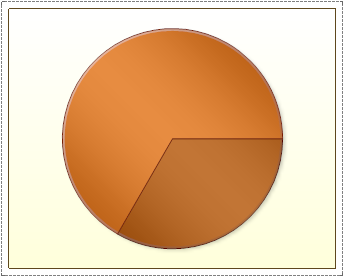
2. Inside End. Series Labels are displayed inside the slice and far from the center. The picture below shows an example of a Pie chart with the Series Labels set to Inside End:
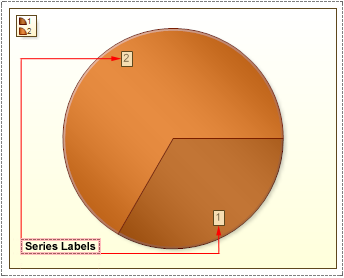
3. Center. Series Labels are displayed in the center of the slice. The picture below shows an example of a Pie chart with the Series Labels set to Center:
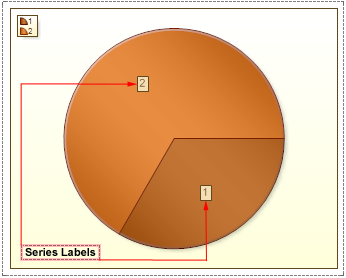
4. Outside. Series Labels are displayed outside the chart, but in a Pie area. The picture below shows an example of a Pie chart with the Series Labels set to Outside:
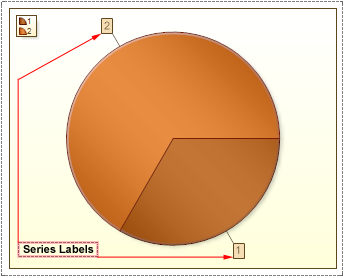
5. Two Columns. Series Labels are displayed outside the chart in two columns: on the left and right of the chart. The picture below shows an example of a Pie chart with the Series Labels set to Two Columns: