The numbering of the pages of the report begins with the number 1 and is defined consistently for each page built by the report.
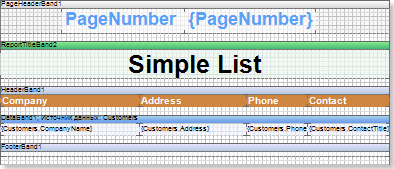
On the picture above the first page of a template is represented.
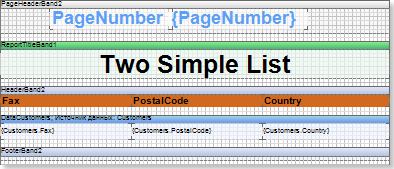
On the picture above the second page of a template is represented.
If, when report rendering, the ResetPageNumber is set to false, then numeration will look like on the picture below:
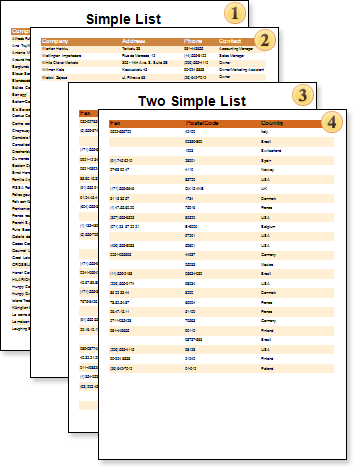
If the set the ResetPageNumber page property to true, then numeration for each page of a template will start from 1:
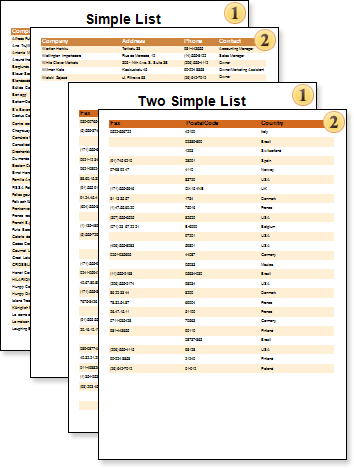
![]() Information:
The
ResetPageNumber
property works with the
following variables: PageNumber,
PageNofM,
TotalPageCount. With system
variables: PageNumberThrough,
PageNofMThrough,
TotalPageCountThrough
- this property
does not work.
Information:
The
ResetPageNumber
property works with the
following variables: PageNumber,
PageNofM,
TotalPageCount. With system
variables: PageNumberThrough,
PageNofMThrough,
TotalPageCountThrough
- this property
does not work.
By default the property is set to false.