The Sub-Report is a report component that can be placed on a band, page, panel or any other component that can be a container for the sub-report. When placing this component, the reporting tool will add nested page into the report and bind it with the Sub-Report. When rendering a report, the reporting tool will build all sub-reports and place them in this container. On the nested page a report that has any structure can be created. Also the Sub-Report component can be placed on the nested page, so the nested page of the second level will be created. In other words it is possible to create complex hierarchy in a report. The picture below shows the hierarchy of a sub-report:
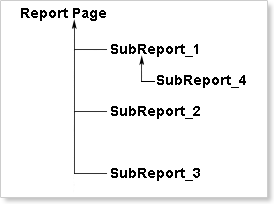
As seen on the picture above, SubReport_1, SubReport_2, SubReport_3 components are placed on the report page and the SubReport_4 component is placed on the sub-report page of the SubReport_1 component. So the page of the SubReport_4 component is the nested page of the second level.