The Watermark property allows user to output one image and one inscription on the background or foreground. The Watermark property has sub-properties to output watermarks.
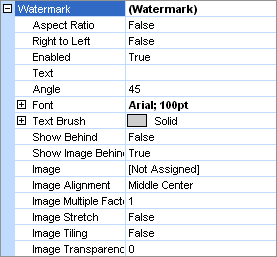
On the table below Text properties for watermark are described.
|
Text |
A text that is used to output a watermark |
|
Text Brush |
A brush to output a watermark |
|
Font |
A font that is used to output a watermark |
|
Angle |
An angle to rotate a watermark |
|
ShowBehind |
Show text of a watermark on the background or foreground |
An example how properties can be used is shown on the picture below.
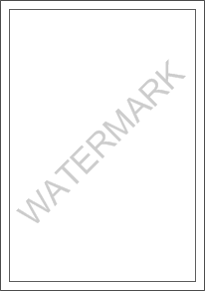
On the table below Image properties for watermark are described.
|
Image |
An image to output |
|
ImageAlignment |
This property is used to align an image on a page |
|
ImageMultipleFactor |
A multiplier that is used to change image size |
|
AspectRatio |
Saves proportions of an image |
|
ImageTiling |
If to set this property to true, then it will be tiled throughout a page |
|
ImageTransparency |
This property is used to set image transparency |
|
ImageStretch |
Stretches an image on a page |
|
ShowImageBehind |
Shows an image of a watermark on the background or foreground |
Also there is another Enabled property. This property enables or disables watermark output.