The basic Ribbon 2010 interface is a Ribbon 2010 panel. The picture below shows how it looks like:

The main element of the Ribbon panel is the Application Button and the menu that is called by pressing this button. This is a main menu of the report designer. Basic commands for work with reports in the report designer are represented in the menu. The picture below shows a menu of the application and its items.
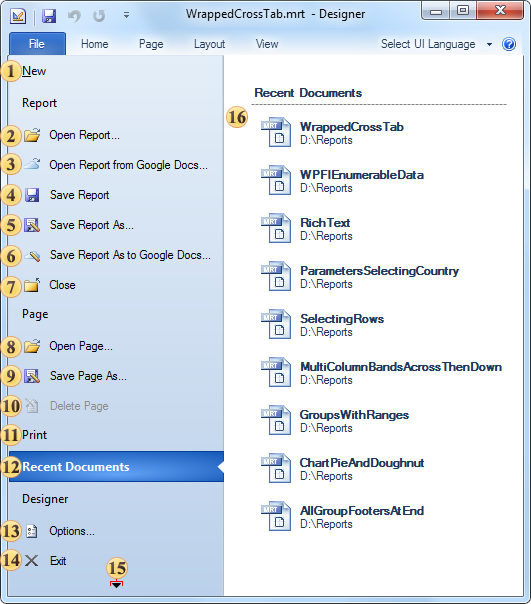
The Ribbon menu of the 2010 interface is split on 6 group: New group, Report group, Page group, Print group, Recent Documents group and Designer group. The first group is represented by one of the main menu items:
![]() The New
menu item
contains submenu where a list of new report components is available
for creation is shown.
The New
menu item
contains submenu where a list of new report components is available
for creation is shown.
The second
group from ![]() to
to ![]() is a set of items to
report control:
is a set of items to
report control:
![]() The Open
Report menu
item. When calling this menu
item, a dialog for opening a report will appear.
The Open
Report menu
item. When calling this menu
item, a dialog for opening a report will appear.
![]() The
Open Report from Google
Docs item.
Used to open a report previously saved on the Google
Docs service.
The
Open Report from Google
Docs item.
Used to open a report previously saved on the Google
Docs service.
![]() The
Save
Report menu item saves changes in
a report. If a report was not changed previously, then the
Save
Report As menu item will be called
automatically.
The
Save
Report menu item saves changes in
a report. If a report was not changed previously, then the
Save
Report As menu item will be called
automatically.
![]() The
Save
Report As menu
item.
When calling this menu item, a dialog for saving a report will
appear.
The
Save
Report As menu
item.
When calling this menu item, a dialog for saving a report will
appear.
![]() The
Save Report As to Google
Docs item.
Used to save a report on the Google
Docs service to a specified
collection.
The
Save Report As to Google
Docs item.
Used to save a report on the Google
Docs service to a specified
collection.
![]() The
Close
menu item
closes a report.
The
Close
menu item
closes a report.
The third
group from ![]() to
to ![]() is a set of items to
control report pages:
is a set of items to
control report pages:
![]() The
Open
Page menu item. When calling
this menu item, a dialog for opening a
page will appear.
The
Open
Page menu item. When calling
this menu item, a dialog for opening a
page will appear.
![]() The
Save
Page As menu item. When calling
this menu item, a dialog for selecting place for saving a current
page.
The
Save
Page As menu item. When calling
this menu item, a dialog for selecting place for saving a current
page.
![]() The
Delete
Page menu item.
When calling
this menu item, a dialog for deleting a page or form will
appear.
The
Delete
Page menu item.
When calling
this menu item, a dialog for deleting a page or form will
appear.
The next
menu items from ![]() to
to ![]() represents separate group:
represents separate group:
![]() The
Print
menu item
contains submenu where a list of commands for report printing is
shown.
The
Print
menu item
contains submenu where a list of commands for report printing is
shown.
![]() The
Recent
Documents menu item contains submenu
where recently opened reports are shown.
The
Recent
Documents menu item contains submenu
where recently opened reports are shown.
The next
group from ![]() to
to ![]() represents a group of items to control printing:
represents a group of items to control printing:
![]() The
Print
menu item.
Contains a submenu which shows a list of commands related to report
printing.
The
Print
menu item.
Contains a submenu which shows a list of commands related to report
printing.
![]() The
Recent
Documents menu item contains submenu
where recently opened reports are shown.
The
Recent
Documents menu item contains submenu
where recently opened reports are shown.
The last
group from ![]() to
to ![]() represents a group of
items to control the designer:
represents a group of
items to control the designer:
![]() The
Options
menu item
calls a window for designer parameters settings.
The
Options
menu item
calls a window for designer parameters settings.
![]() The
Exit
button closes
a report designer.
The
Exit
button closes
a report designer.
![]() Clicking
this button the drop down list with the main menu groups appears.
This helps to quickly navigate menu groups..
Clicking
this button the drop down list with the main menu groups appears.
This helps to quickly navigate menu groups..
![]() The panel
shows a submenu of selected menu item or selected group.
The panel
shows a submenu of selected menu item or selected group.