The Page group contains commands to control the current page. The picture below shows the Page group submenu:
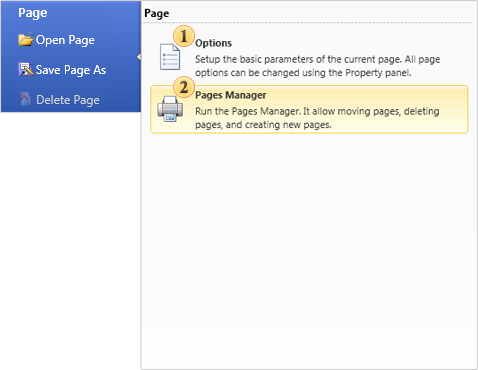

![]() The Options
submenu item
calls the Page
Setup window, where one may specify
basic options of a page.
The Options
submenu item
calls the Page
Setup window, where one may specify
basic options of a page.
![]() The Pages
Manager submenu item calls
the Pages
Manager window where one may
control report pages (create, remove, and move them).
The Pages
Manager submenu item calls
the Pages
Manager window where one may
control report pages (create, remove, and move them).
![]() The
Preview
Panel shows a scaled-down
preview of a selected page of a report template and contains
information about page: page Width,
Height,
and Orientation.
The
Preview
Panel shows a scaled-down
preview of a selected page of a report template and contains
information about page: page Width,
Height,
and Orientation.