The File submenu contains the global commands for working with a report.
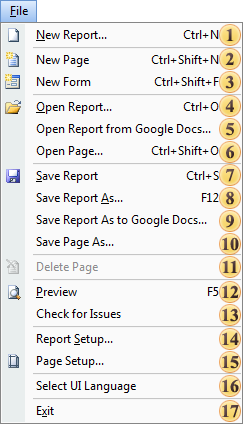
![]() Create a new
report in the report designer.
Create a new
report in the report designer.
![]() Add a new page
to the report.
Add a new page
to the report.
![]() Add a new
dialog page to the report.
Add a new
dialog page to the report.
![]() Open the
recently saved report.
Open the
recently saved report.
![]() Open
previously saved report from the Google
Docs service.
Open
previously saved report from the Google
Docs service.
![]() Open the
recently saved page of a report. The page will be added to the
report after the last page of a report.
Open the
recently saved page of a report. The page will be added to the
report after the last page of a report.
![]() Save a report.
If the report was not saved earlier then the Save
as... menu item will be
called.
Save a report.
If the report was not saved earlier then the Save
as... menu item will be
called.
![]() Save a report
to the specified folder.
Save a report
to the specified folder.
![]() Save the
current page to the specified folder.
Save the
current page to the specified folder.
![]() Save
a report to a specified collection using the Google
Docs service.
Save
a report to a specified collection using the Google
Docs service.
![]() Delete the
current page or a dialog form in the report. If there is only one
page of a report or a dialog form then this menu item is not
active.
Delete the
current page or a dialog form in the report. If there is only one
page of a report or a dialog form then this menu item is not
active.
![]() Run the
preview of a report in the window.
Run the
preview of a report in the window.
![]() Call the
Report Setup window of report options.
Call the
Report Setup window of report options.
![]() Call the
Page Setup window of page settings. If the dialog form is the
current then this menu item is not active.
Call the
Page Setup window of page settings. If the dialog form is the
current then this menu item is not active.
![]() Call
the Report
Checker tool.
Call
the Report
Checker tool.
![]() Select UI
localization language.
Select UI
localization language.
![]() Close the
Reports Designer.
Close the
Reports Designer.