On the picture below the toolbar that is used for report navigation is shown.
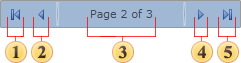
![]() Set the first
page of a report as the current page.
Set the first
page of a report as the current page.
![]() Set the
previous page of a report as the current one.
Set the
previous page of a report as the current one.
![]() Show the
number of the current page and the number of pages in a report. If
click on it then it is possible to indicate the number of a page
that should be the current.
Show the
number of the current page and the number of pages in a report. If
click on it then it is possible to indicate the number of a page
that should be the current.
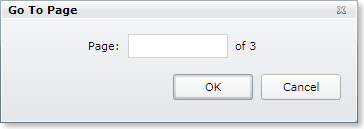
![]() Set the next
page of a report as the current one.
Set the next
page of a report as the current one.
![]() Set the last
page of a report as the current page.
Set the last
page of a report as the current page.