Put the StiWebViewerSL component on a web page. Then you need to use the following code to show a report
C#
Stimulsoft.Report.StiReport
report =
new
Stimulsoft.Report.StiReport();
report.Load("Simple_List.mrt");
webViewerSL1.Report = report;
If the report was not rendered before showing, then the WebViewerSL component renders it automatically.
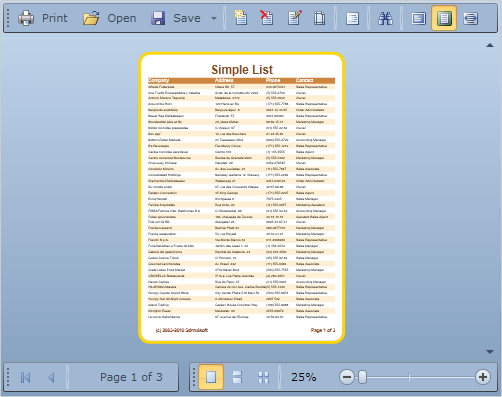
Also the viewer supports loading reports using the Drag&Drop.