How the StiWebViewer helps to view a report? To view a report the StiWebViewer exports it to the HTML format. This HTML text is output in the part of the StiWebViewer that is used to show reports. The HTML file is formed as one big table. The output is done in the HTML format do there are some limitations when report rendering. Stimulsoft Reports stores all objects separately but not as a table. When converting a report to the HTML format the objects edges may be intersected. Such intersections may lead to incorrect output of a report in the browser, though the report generator tries to output a report correctly with overlapping objects. Therefore, it is better do not overlap objects. Examples of components overlapping are shown on the picture below.
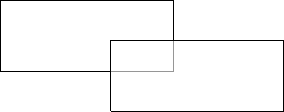
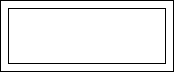
When report rendering, it is better use the grid. It allows placing objects by the grid and getting correct viewing a report in the browser.