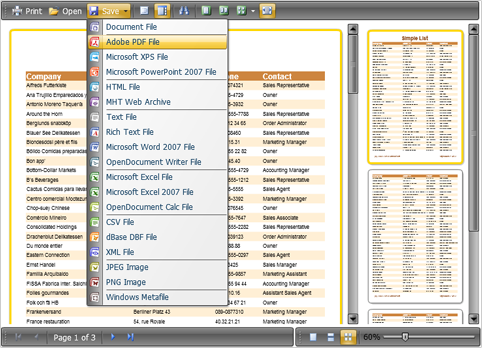The properties of WebViewerFx are described below:
1. The ServerTimeout property is used to define time of storing a report in the server cache. By default, this property is set to "00:10:00", this means that the report is stored 10 minutes in the server cache and then it is removed.
2. The Background property is used to change the background color. By default, this property is set to White, this means that the background color is white. It is also possible to set any color in the #rrggbb format and transparent color.
3. The DataEncryption property is used to enable/disable data encryption. If the DataEncryption property is set to false, then data are not encrypted. If the DataEncryption property is set to true, then data are encrypted. By default, this property is set to false.
4. The DataCompression property is used to enable/disable data compression. If the DataCompression property is set to false, then data are not compressed. If the DataCompression property is set to true, then data are compressed. By default, this property is set to true.
5. The AppCacheDirectory property is used to indicate the path to the directory on the server, to what file caching of the Flash-application will occur. For this you need to set full access of the ASP.NET application to this folder.
6. The LocalizationDirectory property is used to specify the path to the folder where localization .xml files are stored. The folder should be placed in the root directory of the project. A code sample for specifying the path to the folder with localization files is shown below (for example, the Languages folder):
|
<cc1:StiWebDesigner ID="StiWebViewerFx1" runat="server" DirectoryLocalization="\\Files\\Languages\\" /> |
7.The Localization property is used to specify the ability to localize the WebViewerFx UI in any of 26 languages available. The Localization property should be set to the value. The value is the .xml file in the Localization folder of the root directory in the project). By default, this property is set to "en", this means that the UI is localized in English. A code sample for setting the Localization property of the WebViewerFx UI to English language ("en") is shown below:
|
<cc1:StiWebDesigner ID="StiWebViewerFx1" runat="server" Localization="en" /> |
8. The ImageQuality property is used to change the quality of images in the report. depending on the value of this property it is possible to change the image file size and image quality. If the ImageQuality property is set to Low, then the file size and quality will be low. If the ImageQuality property is set to Normal, then the file size and quality will have optimal ratio between size and quality. If the ImageQuality property is set to High, then the file size and quality will be the highest.
9. The ThemeName property is used to change the style the theme of the WebViewerFx. If the ThemeName property is set to Blue, then the style of the viewer will be as shown on the picture below:
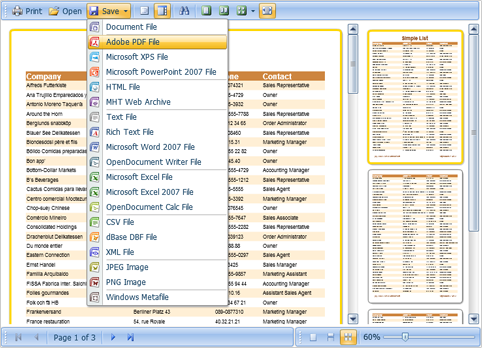
If the ThemeName property is set to Silver, then the style of the viewer will look as shown on the picture below:
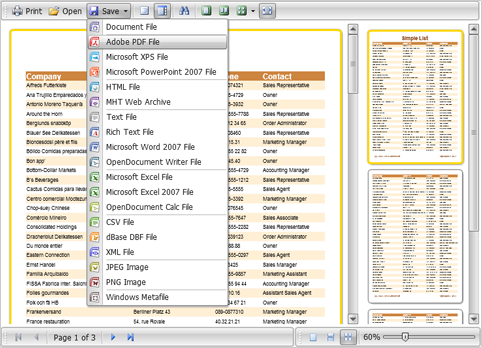
If the ThemeName property is set to Black, then the style of the viewer will look as shown on the picture below: