It is possible for you to have different restrictions for each resource type in your catalogue, and add these to the borrower restriction groups that you have already created.
For example: You may have already created a borrower restriction group called Borrowers. For this group, you have specified:
Maximum Allowance of 3
Maximum Reservations of 3
Loan Period of 14
This means that regardless of what type of resource is issued, the above restrictions will apply. You may now want to specify that any Films which are a media type of Video have the following restrictions:
Maximum Allowance of 1
Maximum Reservations of 1
Loan Period of 7
By setting these restrictions, you can control the maximum allowance and reservations allowed on the specific resource types, as well as allocating a separate loan period.
Click on Settings and then Restrictions from the menu bar at the top of the screen.
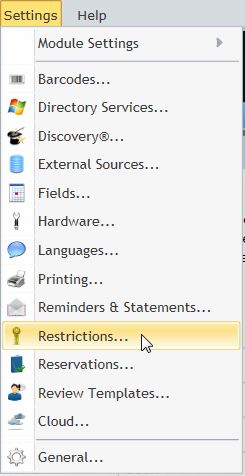
Click on the Borrower tab before selecting the borrower restriction group that you want to add a resource type restriction to e.g. Borrowers and then click Edit.
.png)
Under the Resource Type Restrictions table, the user will see that there is nothing listed initially. To add a resource type restriction, click the Add button and configure the restriction as required. Please note:
·The resource type field indicates whether the item is a book, piece of hardware, document etc..
·The media type field refers to the media type set on the initial tab of a given resource record card.
·In example, the Librarian may configure the advanced restriction to affect solely books that are of the 'paperback' media type.
Once the user has clicked Save, the new resource type restrictions will be shown on the borrower restriction group.
In example, where a "film" resource of "video" media type has been configured and the maximum allowance, reservation and loan period is set to 1, 1 and 7 (respectively), a borrower that belongs to this restriction group will now have a:
·Maximum Allowance of 3, of which 1 can be a "film" with a media type of "video".
·Maximum Reservations of 2, of which 1 can be a "film" with a media type of "video".
·Loan Period of 14, except if they borrow a "film" with a media type of "video" where this will be 7 days.
If the user deletes the resource type restriction, the standard restrictions will apply to all resource types thereafter.
Copyright © 2013 MLS
