This topic contains links to videos about management related tasks. Also, be sure to see the topics for videos about using the Junior and Eclipse interfaces.
|
Videos
|
|
|
|
|
|
|
|
|
|
|
|
|
|
|
|
.png)
|
|
.png)
Filtering and exporting to csv using advanced search and the export function.
.png)
|
|
|
|
|
|
|
|
|
|
|
|
|
|
|
|
|
|
|
|
|
|
|
|
|
|
|
|
|
|
|
|
|
|
|
|
|
|
|
|
|
|
|
|
|
|
|
|
|
|
|
|
|
|
|
|
|
|
|
|
|
|
.png)
|
|
Data Tidy - Maintaining Consistent Catalogue records.
.png)
|
|
|
|
|
|
|
|
|
|
|
|
|
|
.png)
|
|
HelpSmith – Take a tour of our new integrated help system.
.png)
|
|
.png)
|
|
F9 - Speeding up the cataloguing process.
.png)
|
|
|
|
|
|
|
|
|
|

|
|
Cataloguing new books within Resources.
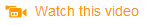
|
|
.png)
|
|
Adding borrowers and Creating Tutor Groups using the Borrowers & Tutor Groups databases
.png)
|
|
|
|
|
|
|
|
|
|
.png)
|
|
Creating & Printing Reader cards using Card Print
.png)
|
|
.png)
|
|
Creating & Printing Bookmark borrower stickers using Label Print
.png)
|
|
|
|
|
|
|
|
|
|
.png)
|
|
Checking user names and changing passwords for borrowers
.png)
|
|
.png)
|
|
Setting & Creating Restrictions Groups & Loan Periods
.png)
|
|
|
|
|
|
|
|
|
|
.png)
|
|
Managing Current Loans & Producing Reminders for Printing Overdue notices
.png)
|
|
.png)
|
|
Using the Quick Search function in the Resources & Borrower Databases
.png)
|
|
|
|
|
|
|
|
|
|
.png)
|
|
Using the Advanced Search function to perform a Boolean Search
.png)
|
|
.png)
|
|
Linking the library with your schools website / VLE
.png)
|
|
|
|
|
|
|
|
|
|
.png)
|
|
Using the Dashboard & System Reporting Modules to look at library usage
.png)
|
|
.png)
|
|
Using Password Manager to create logons for borrowers to access the homepage & use the iMLS app from anywhere
.png)
|
|
|
|
|
|
|
|
|
Copyright © 2013 MLS