In the Items dialog you can create, delete, edit items (values, expressions). This window is invoked when clicking the Editor in the Variables dialog. The picture below shows the Items dialog:
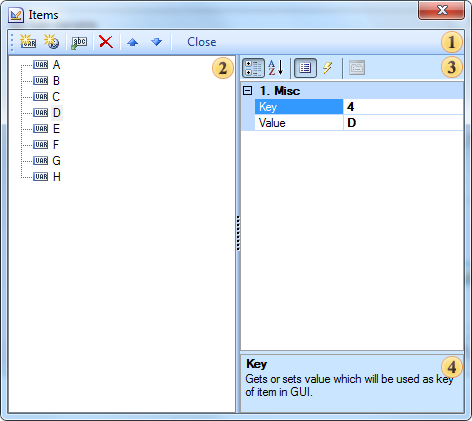
![]() Control Panel. This panel
contains buttons to control items.
Control Panel. This panel
contains buttons to control items.
![]() In the Toolbox
displays a list of created items (values, expressions). Keep in
mind that the order of items in the list affects sequence of items
in the Items
field on
the Request
from User panel.
In the Toolbox
displays a list of created items (values, expressions). Keep in
mind that the order of items in the list affects sequence of items
in the Items
field on
the Request
from User panel.
![]() The properties panel. In
this panel the properties of the selected item are displayed. The
item has two properties: Key
and
Value.
The properties panel. In
this panel the properties of the selected item are displayed. The
item has two properties: Key
and
Value.
![]() The panel displays the
description of the selected property.
The panel displays the
description of the selected property.
Control Panel
As mentioned above, on this panel (see the picture above) the buttons to control items are placed.
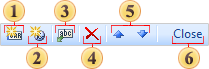
![]() The New
Value button. Used to create a
new type of the value;
The New
Value button. Used to create a
new type of the value;
![]() The New
Expression button. Creates a new type
of an expression;
The New
Expression button. Creates a new type
of an expression;
![]() The Select
Columns button. Calls a dialog
where you can specify data columns as keys and values;
The Select
Columns button. Calls a dialog
where you can specify data columns as keys and values;
![]() The Remove
button.
Removes the selected item.
The Remove
button.
Removes the selected item.
![]() The Navigation
buttons. Used
to move selected item up or down in the toolbox.
The Navigation
buttons. Used
to move selected item up or down in the toolbox.
![]() The Close
button. Closes
the Items dialog saving changes.
The Close
button. Closes
the Items dialog saving changes.