In Stimulsoft Reports products there is an opportunity to store reports in clouds. This possibility is realized via the Google Docs service. In order to use this service, you must have a Google account. Access to the Google Docs service from the report designer can be done by selecting one of the main menu items Save Report As to Google Docs..., that allows saving report on the Google servers, and Open Report from Google Docs..., with which you can open a previously saved on Google servers reports. The picture below shows two dialog forms Save File and Open File, by which, access to the files from Google Docs store from the designer is performed:
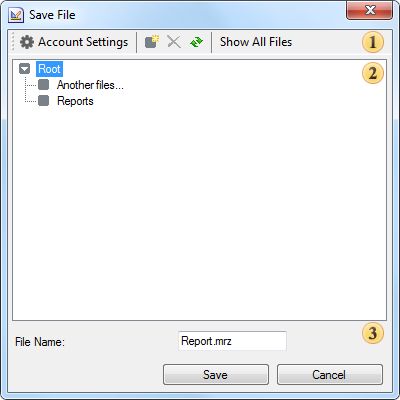
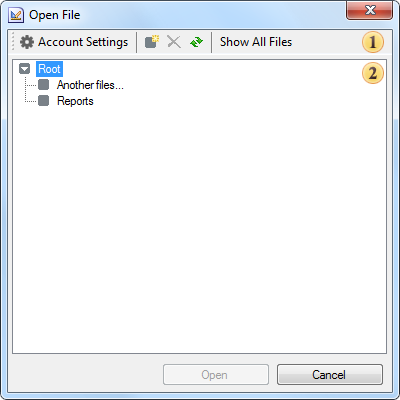
![]() Control
Panel.
Contains the basic controls to work with the information in the
account of the Google
Docs service.
Control
Panel.
Contains the basic controls to work with the information in the
account of the Google
Docs service.
![]() Files
Panel.
This panel displays collections of files as a tree that are stored
in an online store.
Files
Panel.
This panel displays collections of files as a tree that are stored
in an online store.
![]() File
Name field.Used to
insert the
report name under which it will be saved.
File
Name field.Used to
insert the
report name under which it will be saved.