If the Save account settings is checked and user name and password fields are correct, then the report generator automatically connects to the Google Docs service, and gets a list of files and collections that are stored on the server. If the user name and password is not specified or specified incorrectly, or the Save Account Settings flag is not checked, then enter a user name and password and click Login. After that, the report generator connects to the Google Docs service and gets a list of files and collections that are stored on the server. The picture below shows the Open File dialog:
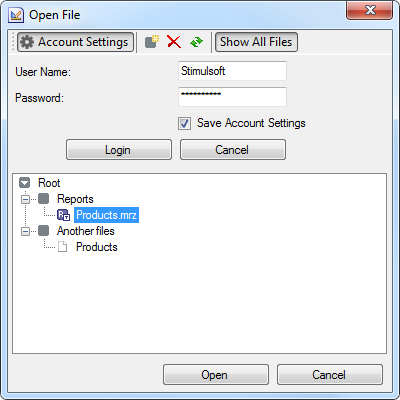
It should be noted that if a file name is specified without the mrz extension, enable showing all files (the Show All Files mode), otherwise it will not appear in the list of stored files.