StiWebViewer supports three modes of printing: print a report using the Adobe PDF export, print with preview and print without preview.
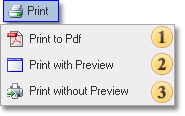
![]() Print a
report using the Adobe PDF export.
Print a
report using the Adobe PDF export.
A report is exported to the Adobe PDF format. Then the file is sent as a report to the client browser. The client browser automatically opens the file and runs Adobe Acrobat to show the report (if it is installed).
![]() Print
with preview.
Print
with preview.
In this mode the report generator forms a report as an HTML page. This page is shown in the client browser. Using it the printing can be done.
![]() Print
without preview.
Print
without preview.
In this mode the report generator forms invisible frame on a page of StiWebViewer in what a report as an HTML page is placed. Then, using the CSS, the client browser runs printing of the HTML page.