On the picture below the controls on the panel are marked.
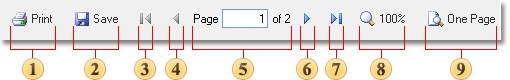
![]() Print a
report.
Print a
report.
![]() Save a report
to the specified file format.
Save a report
to the specified file format.
![]() Show the first
page in a report.
Show the first
page in a report.
![]() Show the
pervious page in a report.
Show the
pervious page in a report.
![]() Show the
number of the current page.
Show the
number of the current page.
![]() Show the next
page of report.
Show the next
page of report.
![]() Show the last
page of a report.
Show the last
page of a report.
![]() Select the
zoom of a report to be displayed.
Select the
zoom of a report to be displayed.
![]() The mode of
report showing.
The mode of
report showing.
Next topics describe some command more detailed.