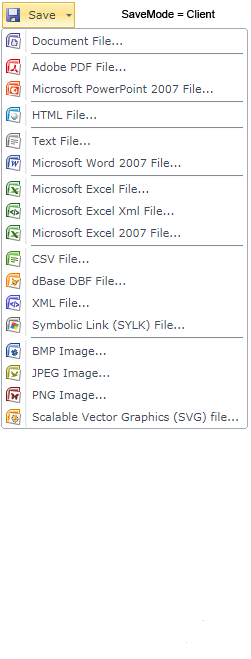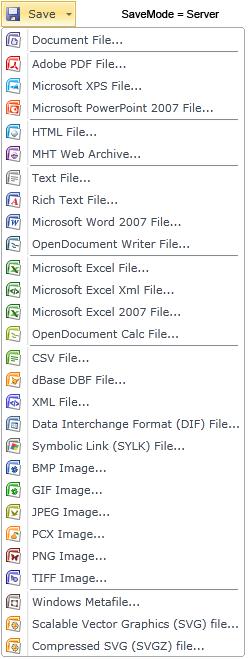When you export a report to any format, saving the report will take place in one of the following saving modes: Client or Server. Using the SaveMode property it is possible to change the mode of saving. If the SaveMode property id set to Client, then the report will be saved on the client side of the WebViewerSL application by means of Silverlight without a server. If the SaveMode property is set to Server, then saving the report will take place directly on the server, and after saving the report will be transferred to the client side. Depending on the value of the SaveMode property user will see different the lists of export formats. The picture below shows lists of exports in various saving modes: