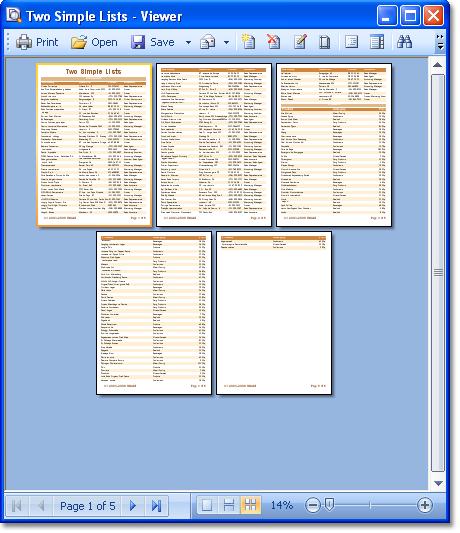The viewer for WinForms supports three modes of viewing pages:
| 1. |
| 2. |
| 3. |
Three buttons are used to control the page view mode. They are placed at the bottom of the viewer in the right corner.
![]()
Each mode has its own advantages.
Single page. In this mode the current page of a report is shown in the window of the viewer. The picture below shows how this mode works.
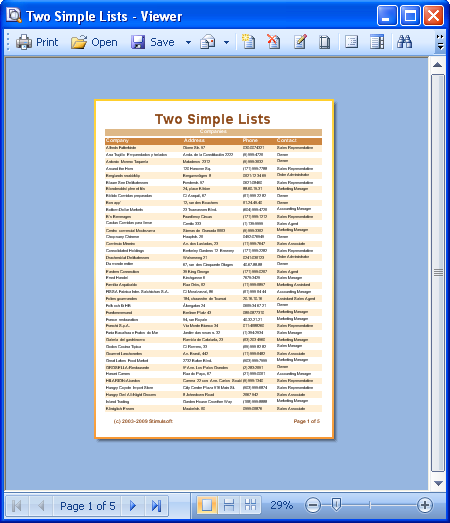
Continuous. In this mode all pages are placed into one vertical line. The picture below shows how this mode works.
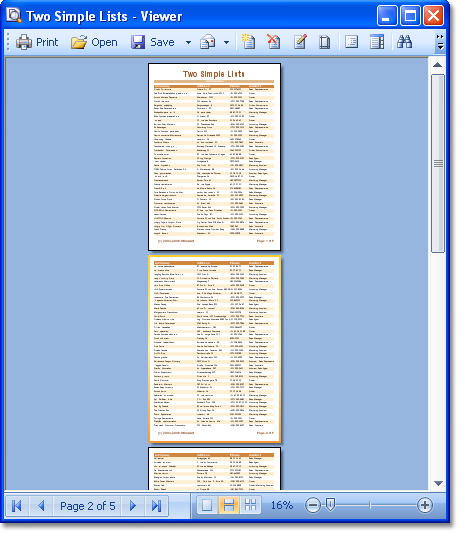
Multiple Pages. In this mode as many pages in the selected zoom as they can fill the window of the viewer are shown. The picture below shows how this mode works.