The search panel is used to search some text in the report. On the main toolbar this option can be enabled by clicking the binocular icon. All controls for search are placed on a single panel.
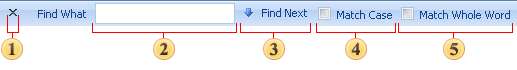
![]() Close the
search panel.
Close the
search panel.
![]() The text that
should be found.
The text that
should be found.
![]() The button to
run search.
The button to
run search.
![]() If the flag is
set, then search will be repeated considering the case.
If the flag is
set, then search will be repeated considering the case.
![]() If the flag is
set, then search will be done considering the whole
word.
If the flag is
set, then search will be done considering the whole
word.