On the picture below the basic elements of the report viewer are shown.
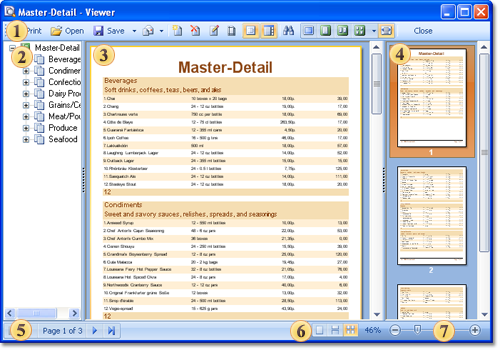
![]() The basic commands to
control the report are represented on the toolbar.
The basic commands to
control the report are represented on the toolbar.
![]() Tree of bookmarks of the
output report. Using these bookmarks it is possible to jump by
structure elements of a report.
Tree of bookmarks of the
output report. Using these bookmarks it is possible to jump by
structure elements of a report.
![]() The
output report.
The
output report.
![]() The report thumbnails
panel. Decreased copies of a report are shown on this panel. The
panel is used to quickly navigate throughout of a report.
The report thumbnails
panel. Decreased copies of a report are shown on this panel. The
panel is used to quickly navigate throughout of a report.
![]() The
toolbar to scroll up or down in reports pages.
The
toolbar to scroll up or down in reports pages.
![]() The
toolbar to select the mode of report showing.
The
toolbar to select the mode of report showing.
![]() The toolbar to increase or
decrease report zoom.
The toolbar to increase or
decrease report zoom.