The first thing the user needs to do is decide what restrictions should be set. The simplest way to set restrictions is to create the borrower restriction groups before assigning the borrowers to those groups via the Tutor Group record cards.
This means that when a borrower comes to take out or reserve a resource, the system will allow them the specific loan period and allowances which belong to the restriction group that they have been assigned to. By setting restrictions in this way, the user has not given the resources any specific restrictions and therefore the system will rely solely on the borrower group restrictions.
To create a new borrower restriction group, click on the Settings/Restrictions from the menu bar at the top of the screen.
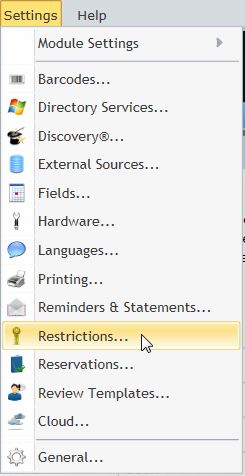
The Restrictions screen will then appear. The first tab selected is General, where the user may apply the settings of choice. If the user has set age restrictions on any of the resource records, place a tick in Apply age restrictions to activate this setting.
.png)
Click on the Borrowers tab to see borrower-specific restriction rules. There is a restriction group already set up named Normal, the system default group.
To create a new group, click New.
.png)
In the next window, first type a name for the new restriction group into the Description field. Secondly, set the restriction options using the adjustment arrows on the Maximum Allowance, Maximum Reservations and Loan Period cells.
(1).png)
Click OK to complete the changes and return to the previous screen where the new restriction group will be listed. Repeat these instructions for each new restriction group that is required.
Copyright © 2013 MLS
